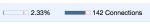I use Ubuntu on my home machines, and tend to rely on the GUI Software Updater for upgrades & such. Life happens and I left one of them on 15.04 past EOL, and the Software Updater didn’t provide an upgrade path directly to 16.04. I had to upgrade to 15.10 first, which is also EOL.
Here’s what I pieced together from various forums around the net. (I took this after-the-fact from my command-line history; I’ll take better notes next time.)
apt-get update
apt-get upgrade # make sure system is as up-to-date as possible
apt-get autoremove # clean up some leftover crap
apt-get dist-upgrade # recommended next step on one of the forums,
# but didn't actually do anything
# and I probably could have skipped this
do-release-upgrade -d # supposely this should have worked without the -d
# but it didn't
# -d means "latest development release"
And booyah, I’m on 15.10 and could continue on to 16.04.